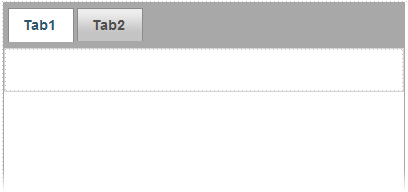Step 2 of 3: Working with the C1Tabs Designer Form
In This Topic
The C1Tabs Designer Form allows you to easily customize the C1Tabs control and each C1TabPage you choose to include. In this step you will add three C1TabPages to the C1Tabs control and change its behavior using the C1Tabs Designer Form.
Complete the following steps:
- Click C1Tabs1's smart tag to open the C1Tabs Tasks menu and select C1Tabs.SmartTag.Designer.
The C1Tabs Designer Form opens.
- In the C1Tabs Designer Form, click the Add Child Item button to add a C1TabPage to the control.
- Click the Add Child Item button again to add another C1TabPage to the C1Tabs control.
- Select C1Tabs1 and set the following properties in the properties grid.
- Set the Height property to 300px.
- Set the Width property to 400px.
- Click OK to save and close the C1Tabs Designer Form and observe that the C1Tabs control has two tabs.
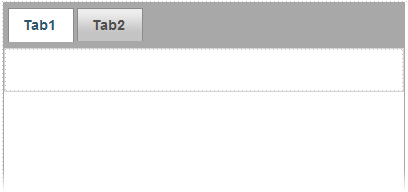
In the next step, you will add content to the C1Tabs control and customize its appearance.
See Also