This topic illustrates how to add a child node to a C1TreeViewNode control in Design view, in Source view, and in code. This topic assumes that you have completed Adding a Top-Level Node to a TreeView.
In Design View
Complete the following steps:
The C1TreeView Designer Form dialog box opens.
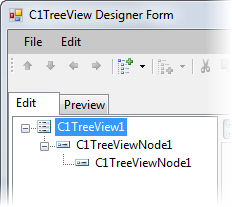
In Source View
Add the following markup between the <cc1:C1TreeViewNode> tags of the node to which you wish to add the child node:
| Markup |
Copy Code
|
|---|---|
<Nodes>
<cc1:C1TreeViewNode ID="Node1" runat="server" Text="Node1">
</cc1:C1TreeViewNode>
<Nodes>
|
|
In Code View
Complete the following steps:
To write the code in Visual Basic:
| Visual Basic |
Copy Code
|
|---|---|
| Imports C1.Web.Wijmo.Controls.C1TreeView | |
To write the code in C#:
| C# |
Copy Code
|
|---|---|
| using C1.Web.Wijmo.Controls.C1TreeView; | |
To write the code in Visual Basic:
| Visual Basic |
Copy Code
|
|---|---|
|
' Create first node and add it to the C1TreeView. ' Create the child node and add it to C1TreeViewNode1 |
|
To write the code in C#:
| C# |
Copy Code
|
|---|---|
|
// Create first node and add it to the C1TreeView. // Create the child node and add it to C1TreeViewNode1 |
|