You can drag-and-drop C1TreeViewNodes on nodes, in between nodes, or from one tree to another tree when the AllowDrag and AllowDrop properties for C1TreeView control are set to True. You can also set the AllowDrag andAllowDrop properties for each C1TreeViewNode individually.
The following image shows a C1TreeViewNode being dragged from one C1TreeView to another C1TreeView. A vertical gray line is used as a visual cue to show you where the C1TreeViewNode is going to be dropped.
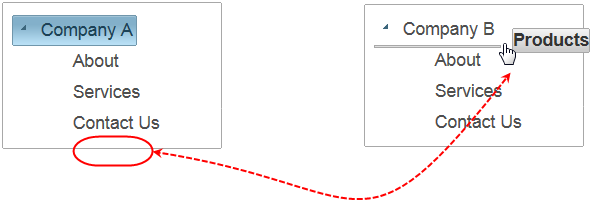
When a C1TreeViewNode indicates a dropped node, it generates a NodeDropped server-side event. The event handler for the NodeDropped can perform a specific action by locating the dropped node If you want to respond immediately when a node is being dragged or when its dropped on the client without postback you can use the OnClientNodeDragStarted, OnClientNodeDragging, and OnClientNodeDropped server-side property events.