A bullet graph can have either horizontal or vertical orientation. Though the default orientation of the control is horizontal, the Orientation property of the C1BulletGraph class can be used to assign an orientation to the bullet graph. This property accepts values (Horizontal/Vertical) from the C1GaugeOrientation enum.
The image below shows the horizontal and vertical orientation in BulletGraph control.
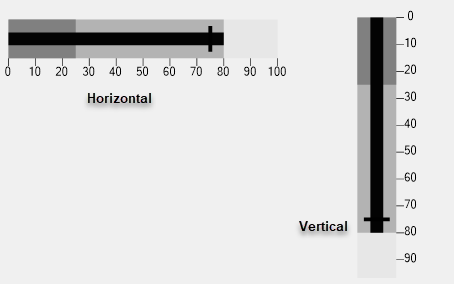
For example, to orient the bullet graph vertically, the Orientation property of C1BulletGraph class can be set to C1GaugeOrientation.Vertical as depicted in the code below: