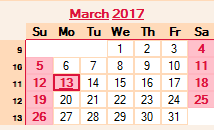' set horizontal and vertical alignment for titles and calendar
C1CalendarView1.Theme.Titles.Week.HorizontalAlignment = C1.Framework.Alignment.Far
C1CalendarView1.Theme.Common.HorizontalAlignment = C1.Framework.Alignment.Near
C1CalendarView1.Theme.Titles.Week.VerticalAlignment = C1.Framework.Alignment.Far
C1CalendarView1.Theme.Common.VerticalAlignment = C1.Framework.Alignment.Near
' set borders for different dates in calendar
C1CalendarView1.Theme.Day.Bolded.Border = New C1.Framework.Thickness(2, 2, 2, 2)
C1CalendarView1.Theme.Day.Ordinary.Border = New C1.Framework.Thickness(1, 1, 1, 1)
C1CalendarView1.Theme.Day.Weekend.Border = New C1.Framework.Thickness(1, 1, 1, 1)
' set border color for dates and titles in calendar and for calendar as well
C1CalendarView1.Theme.Day.Bolded.BorderColor = Color.Crimson
C1CalendarView1.Theme.Day.Ordinary.BorderColor = Color.PeachPuff
C1CalendarView1.Theme.Day.Today.BorderColor = SystemColors.ControlLightLight
C1CalendarView1.Theme.Day.Weekend.BorderColor = Color.LightPink
C1CalendarView1.Theme.Titles.Day.BorderColor = Color.Crimson
C1CalendarView1.Theme.Titles.Week.BorderColor = Color.Crimson
C1CalendarView1.Theme.Titles.Weekend.BorderColor = Color.DarkCyan
C1CalendarView1.Theme.Common.BorderColor = Color.PeachPuff
' apply font settings to dates and titles in calendar
C1CalendarView1.Theme.Day.Bolded.Font =
New Font("Microsoft Sans Serif", 8.25F,
(FontStyle.Bold Or FontStyle.Underline))
C1CalendarView1.Theme.Day.Weekend.Font =
New Font("Microsoft Sans Serif", 8.25F,
FontStyle.Bold, GraphicsUnit.Point, 0)
C1CalendarView1.Theme.Titles.Day.Font =
New Font("Microsoft Sans Serif", 8.25F,
FontStyle.Bold, GraphicsUnit.Point, 0)
C1CalendarView1.Theme.Titles.Month.Font =
New Font("Microsoft Sans Serif", 9.0F,
(FontStyle.Bold Or FontStyle.Underline), GraphicsUnit.Point, 0)
C1CalendarView1.Theme.Titles.Week.Font =
New Font("Microsoft Sans Serif", 6.0F,
FontStyle.Bold)
' set foreground color for dates and titles in calendar
C1CalendarView1.Theme.Day.Bolded.ForeColor = Color.Crimson
C1CalendarView1.Theme.Day.Disabled.ForeColor = SystemColors.ControlText
C1CalendarView1.Theme.Day.Trail.ForeColor = Color.Transparent
C1CalendarView1.Theme.Day.Weekend.ForeColor = Color.Crimson
C1CalendarView1.Theme.Titles.Month.ForeColor = Color.Crimson
' set background color for dates and titles in calendar and for calendar as well
C1CalendarView1.Theme.Day.Bolded.BackColor = Color.Pink
C1CalendarView1.Theme.Day.Disabled.BackColor = Color.LightGray
C1CalendarView1.Theme.Day.Ordinary.BackColor = Color.White
C1CalendarView1.Theme.Day.Trail.BackColor = Color.White
C1CalendarView1.Theme.Titles.Day.BackColor = Color.PeachPuff
C1CalendarView1.Theme.Titles.Week.BackColor = Color.PeachPuff
C1CalendarView1.Theme.Day.Weekend.BackColor = Color.Pink
C1CalendarView1.Theme.Common.BackColor = Color.Linen