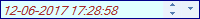In This Topic
It is possible to customize the appearance of the DateEdit control to better fit the applications that use the control. DateEdit offers the following styling features that allow changing bacground and foreground colors, adding borders, changing text alignment, and setting theme.
-
Common styles: Apply common styles including border color, border style, font settings, background and foreground colors etc. to the DateEdit control.
- Border color: Change the color of the border by setting the BorderColor property.
- Border style: Set the border style of the control by setting the BorderStyle property.
- Font settings: Apply font settings to the text in the DateEdit control by setting the Font property from Font Control in Systems.Windows.Forms.
- Background color: Change the background color of DateEdit by setting the BackColor property.
- Foreground color: Apply foreground color to DateEdit by setting the ForeColor property.
- Text alignment: Set the alignment of the text in the DateEdit control by setting the TextAlign property from TextBox in Systems.Windows.Forms.
- Themes: Apply different themes to enhance the overall look of DateEdit by setting the VisualStyle property.
For information about customizing the appearance of calendar pop-up or CalendarView, see Appearance and Styling in CalendarView Features.
The following image displays styling features applied to the DateEdit control.
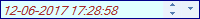
The following code snippet shows how to implement styling features in CalendarView using relevant properties.
See Also