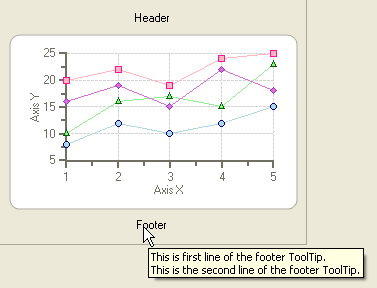To add tooltips to the chart's header and footer, complete the following steps:
To write code in Visual Basic
| Visual Basic |
Copy Code
|
|---|---|
Imports C1.Win.C1Chart |
|
To write code in C#
| C# |
Copy Code
|
|---|---|
using C1.Win.C1Chart; |
|
To write code in Visual Basic
| Visual Basic |
Copy Code
|
|---|---|
'Enable tooltip c1Chart1.ToolTip.Enabled = True c1Chart1.Header.TooltipText = "This is header tooltip." + ControlChars.Cr + ControlChars.Lf + "Second line." c1Chart1.Footer.TooltipText = "This is footer tooltip." + ControlChars.Cr + ControlChars.Lf + "Second line." |
|
To write code in C#
| C# |
Copy Code
|
|---|---|
//Enable tooltip c1Chart1.ToolTip.Enabled = true; c1Chart1.Header.TooltipText = "This is header tooltip."; c1Chart1.Footer.TooltipText = "This is first line of the footer ToolTip.\nThis is the second line of the footer ToolTip."; |
|
The ToolTips appear when you hover over Chart's Header or Footer at run-time, like the following: