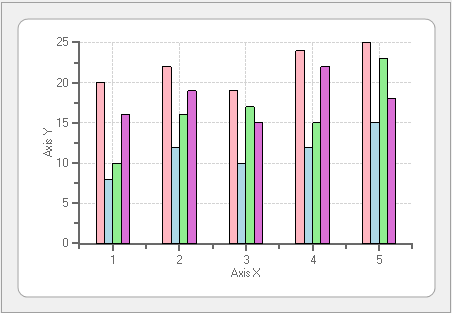Choose a Chart Type using the Properties Window
In This Topic
To select a chart type using the C1Chart Properties window, complete the following steps:
- Right-click on the C1Chart control and select Properties from the context menu. The Properties window for the C1Chart control will appear in the right pane.
- Expand the ChartGroups node and then expand the ChartGroup you wish to change the chart type, Group0 or Group1.
- Click the Chart type drop-down arrow and choose the Bar chart type from the list.
The Bar chart type appears on the C1Chart control.
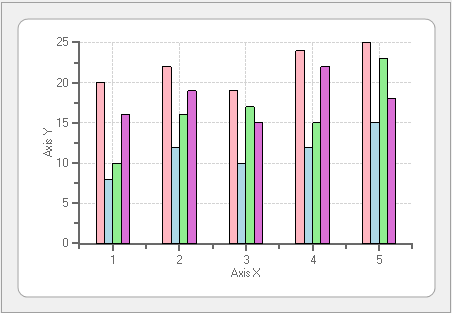
See Also