The floating toolbar for the Legend element is similar to the Header/Footer toolbars except that it includes an additional command button called Edit text. The Label toolbar also contains this command button.
The following figure illustrates the Legend toolbar:
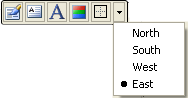
In order for the Legend floating toolbar to appear you have to select the Legend item from the Chart toolbar's drop-down menu.

The section below lists all of the command buttons available in the Legend toolbar and describes the functionality of each one.
The Properties button for the Legend floating toolbar exposes the Chart Properties designer for the Legend once it is clicked by the user.
The Edit text button for the Legend floating toolbar makes the textbox for the Legend editable.
The Background button functions exactly like the rest of the Border command buttons for the C1Chart control toolbars.
The Border command button functions exactly like the rest of the Border command buttons for the C1Chart control toolbars.
The next section describes the Chart Wizard interface and how it can be used to create 2D Charts at design time.