This section provides step-by-step instructions for programatically adding a Bar and XYPlot chart on the C1Chart control. The graph shows the Bar chart with a y-axis that represents the double values for the average precipitation and the x-axis that represents string values for each month from March till August. The XYPlot chart has a y2-axis that represents the double values for the average high temperature for each month from March till August and the x-axis that represents string values for each month from March till August.
The following chart illustration is shown before you begin creating the chart:
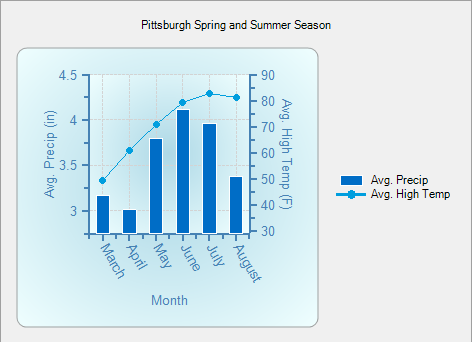
Multiple charts can be created programmatically using the following steps:
To write code in Visual Basic
| Visual Basic |
Copy Code
|
|---|---|
Imports C1.Win.C1Chart |
|
To write code in C#
| C# |
Copy Code
|
|---|---|
using C1.Win.C1Chart; |
|
To write code in Visual Basic
| Visual Basic |
Copy Code
|
|---|---|
Private Sub Form1_Load(sender As Object, e As EventArgs)
Dim cgroup As ChartGroup = c1Chart1.ChartGroups.Group0
cgroup.ChartType = Chart2DTypeEnum.Bar
'input the data through the series collection
Dim cdsc As ChartDataSeriesCollection = cgroup.ChartData.SeriesList
cdsc.Clear()
'remove default data
'create the series object from the collection and add data
Dim cds As ChartDataSeries = cdsc.AddNewSeries()
' Add Data for ChartGroup0, Bar chart
Dim MonthNames As String() = {"March", "April", "May", "June", "July", "August"}
Dim AvgPrecip As Double() = {3.17, 3.01, 3.8, 4.12, 3.96, 3.38}
'create a label for the Bar chart data series
cds.Label = "Avg. Precip"
'Use the CopyDataIn method of the ChartDataArray object to copy the X and Y value data into the data series
cds.X.CopyDataIn(MonthNames)
cds.Y.CopyDataIn(AvgPrecip)
'create variable for chart area
Dim carea As C1.Win.C1Chart.Area = c1Chart1.ChartArea
'Set axes titles for the ChartGroup0 (Bar)
carea.AxisX.Text = "Month"
carea.AxisY.Text = "Avg. Precip (in)"
'create and add the data for the XY chart in Group1
Dim cgroup2 As ChartGroup = c1Chart1.ChartGroups.Group1
cgroup2.ChartType = Chart2DTypeEnum.XYPlot
'input the bar chart data of group1 through the series collection
Dim cdsc2 As ChartDataSeriesCollection = cgroup2.ChartData.SeriesList
'create the series object from the second collection and add data
Dim cds2 As ChartDataSeries = cdsc2.AddNewSeries()
cds2.X.CopyDataIn(MonthNames)
cds2.Y.CopyDataIn(New Double() {49.5, 60.7, 70.8, 79.1, 82.7, 81.1})
cds2.Label = "Avg. High Temp"
'customize axes
'create new font for the X, Y and Y2 axes
Dim f As New Font("Arial", 10)
carea.AxisX.Font = f
carea.AxisY.Font = f
carea.AxisX.ForeColor = Color.SteelBlue
carea.AxisY.ForeColor = Color.SteelBlue
carea.AxisY2.ForeColor = Color.SteelBlue
carea.AxisY2.Font = f
'Set axes titles for the ChartGroup1 (XYPlot)
carea.AxisY2.Text = "Avg. High Temp (F)"
'set axis bounds
carea.AxisY.Min = 2.75
carea.AxisY2.Min = 30
carea.AxisY2.Max = 90
carea.AxisY.UnitMinor = 0.25
'rotate the axis X annotation
carea.AxisX.AnnotationRotation = 60
'add legend
c1Chart1.Legend.Visible = True
'add header
c1Chart1.Header.Visible = True
c1Chart1.Header.Text = "Pittsburgh Spring and Summer Season"
'add visual effects
Dim s As Style = carea.Style
s.ForeColor = Color.White
s.BackColor = Color.LightBlue
s.BackColor2 = Color.Azure
s.GradientStyle = GradientStyleEnum.Radial
c1Chart1.ColorGeneration = ColorGeneration.Flow
End Sub
|
|
To write code in C#
| C# |
Copy Code
|
|---|---|
private void Form1_Load(object sender, EventArgs e)
{
ChartGroup cgroup = c1Chart1.ChartGroups.Group0;
cgroup.ChartType = Chart2DTypeEnum.Bar;
//input the data through the series collection
ChartDataSeriesCollection cdsc = cgroup.ChartData.SeriesList;
cdsc.Clear();
//remove default data
//create the series object from the collection and add data
ChartDataSeries cds = cdsc.AddNewSeries();
// Add Data for ChartGroup0, Bar chart
string[] MonthNames = { "March", "April", "May", "June", "July", "August" };
double[] AvgPrecip = { 3.17, 3.01, 3.80, 4.12, 3.96, 3.38};
//create a label for the Bar chart data series
cds.Label = "Avg. Precip";
//Use the CopyDataIn method of the ChartDataArray object to copy the X and Y value data into the data series
cds.X.CopyDataIn(MonthNames);
cds.Y.CopyDataIn(AvgPrecip);
//create variable for chart area
C1.Win.C1Chart.Area carea = c1Chart1.ChartArea;
//Set axes titles for the ChartGroup0 (Bar)
carea.AxisX.Text = "Month";
carea.AxisY.Text = "Avg. Precip (in)";
//create and add the data for the XY chart in Group1
ChartGroup cgroup2 = c1Chart1.ChartGroups.Group1;
cgroup2.ChartType = Chart2DTypeEnum.XYPlot;
//input the bar chart data of group1 through the series collection
ChartDataSeriesCollection cdsc2 = cgroup2.ChartData.SeriesList;
//create the series object from the second collection and add data
ChartDataSeries cds2 = cdsc2.AddNewSeries();
cds2.X.CopyDataIn(MonthNames);
cds2.Y.CopyDataIn(new double[] { 49.5, 60.7, 70.8, 79.1, 82.7, 81.1});
cds2.Label = "Avg. High Temp";
//customize axes
//create new font for the X, Y and Y2 axes
Font f = new Font("Arial", 10);
carea.AxisX.Font = f;
carea.AxisY.Font = f;
carea.AxisX.ForeColor = Color.SteelBlue;
carea.AxisY.ForeColor = Color.SteelBlue;
carea.AxisY2.ForeColor = Color.SteelBlue;
carea.AxisY2.Font = f;
//Set axes titles for the ChartGroup1 (XYPlot)
carea.AxisY2.Text = "Avg. High Temp (F)";
//set axis bounds
carea.AxisY.Min = 2.75;
carea.AxisY2.Min = 30;
carea.AxisY2.Max = 90;
carea.AxisY.UnitMinor = .25;
//rotate the axis X annotation
carea.AxisX.AnnotationRotation = 60;
//add legend
c1Chart1.Legend.Visible = true;
//add header
c1Chart1.Header.Visible = true;
c1Chart1.Header.Text = "Pittsburgh Spring and Summer Season";
//add visual Effects
Style s = carea.Style;
s.ForeColor = Color.White;
s.BackColor = Color.LightBlue;
s.BackColor2 = Color.Azure;
s.GradientStyle = GradientStyleEnum.Radial;
c1Chart1.ColorGeneration = ColorGeneration.Flow;
}
|
|