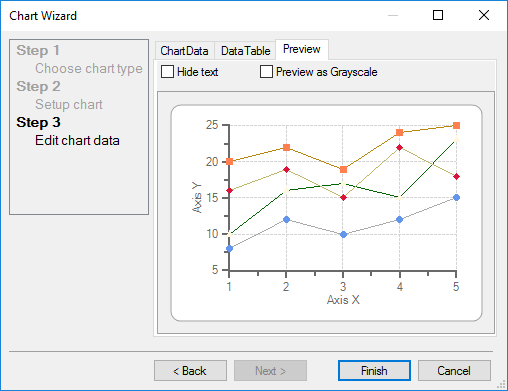The next step in the Chart Wizard is to create or modify the appearance of the data chart series in the data area of the chart. This step includes a ChartData, DataTable, and Preview tab.
Under the ChartData tab, you can add or remove Data Series, specify the appearance of each data series such as the Labels, Linestyle, and Symbols. You can check the Smoothed checkbox if you want the line of a specific series in the data to appear smooth. This can be done by selecting a series in the Data Series list box and then checking the Smoothed check box.

You can also select the DataTable tab to view all data associated with your chart. If you would like to change specific data, you can do so here.
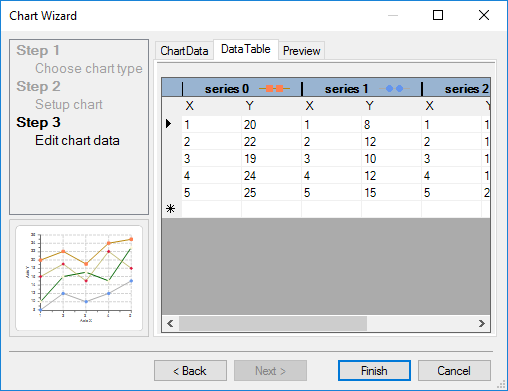
Finally, select the Preview tab to see your finished chart. Click Finish when the chart is completed.