The 3D Bar chart displays each data point as a single bar drawn from the Z-value to the origin. Spacing between the adjacent bars can be added when using either grid or irregular grid data layout. Like the 2D Bar chart it is useful for comparing individual items or groups of items.
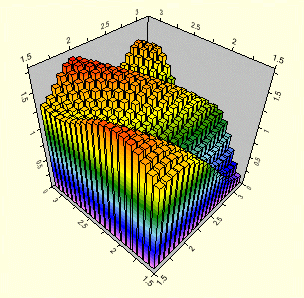
To write code in Visual Basic
| Visual Basic |
Copy Code
|
|---|---|
C1Chart3D1.ChartGroups(0).ChartType = Chart3DTypeEnum.Bar |
|
To write code in C#
| C# |
Copy Code
|
|---|---|
C1Chart3D1.ChartGroups[0].ChartType = Chart3DTypeEnum.Bar; |
|