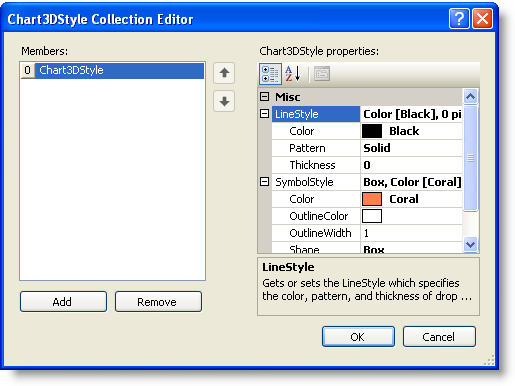Chart3DStyle Collection Editor
In This Topic
The Chart3DStyle Collection Editor allows the user to apply line styles and symbol styles to the 3D Chart.
To access the Chart3DGroup Collection Editor:
- Right-click on the C1Chart3D control and select Properties from its context menu.
- In the Properties window, expand the ChartGroups node, then click on the ellipsis button next to the ChartStyles property.
The Chart3DStyle Collection Editor opens.
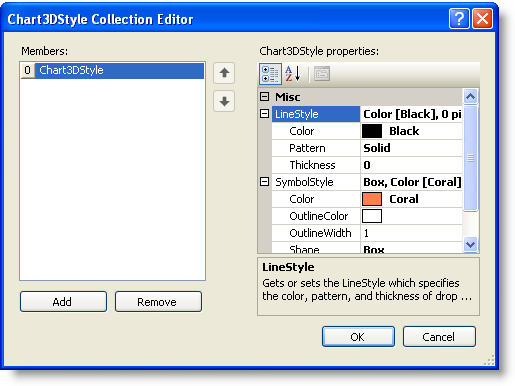
See Also