Use the Chart3DElevation object's DropLines property to specify whether or not drop lines appear between the plotted points and the origin. Each point in a scatter plot has a drop line that connects it to the Z = Zmin plane. The DropLines property can be accessed at design time under the Elevation node of Chart3DGroup Collection Editor.
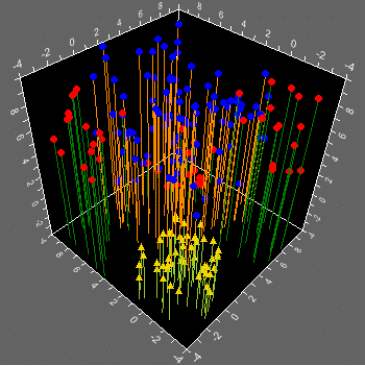
The following example specifies that drop lines appear:
To write code in Visual Basic
| Visual Basic |
Copy Code
|
|---|---|
C1Chart3D1.ChartGroups(0).Elevation.DropLines = True |
|
To write code in C#
| C# |
Copy Code
|
|---|---|
C1Chart3D1.ChartGroups[0].Elevation.DropLines = true; |
|
Use the Pattern property to set the line drawing pattern, the Thickness property to set its width, and the Color properties to set the line color for a Chart3DLineStyle. The valid patterns are shown below:
| Type | Image |
|---|---|
| Solid |  |
| Dash |  |
| Dot |  |
| DashDot |  |
| DashDotDot |  |
These properties are available at design time under the LineStyle node in the Chart3DStyle Collection Editor.