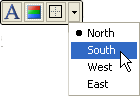The toolbar for the Header and Footer element includes the following command buttons: Font, Background, Border, and a Compass Location for the Header and Footer elements of the C1Chart3D control. The figure below provides a label for each of the command buttons for the Header and Footer toolbar.
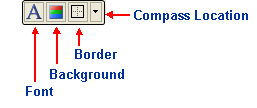
In order for the Header or Footer toolbar to appear you have to select either the Header or Footer from C1Chart3D toolbar's drop-down menu.
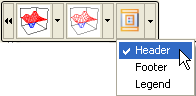
The following command buttons are available in the Header/Footer toolbar:
The Font command button exposes the Font dialog box for the Header and Footer element. Here the Font style can be modified for the Header and Footer's text.
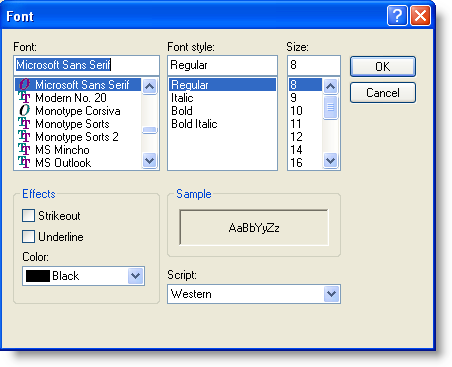
The Background command button has a drop-down box that contains three different types of styles for the background and a color drop-down list box for the user to specify a color for the Header and Footer's background.
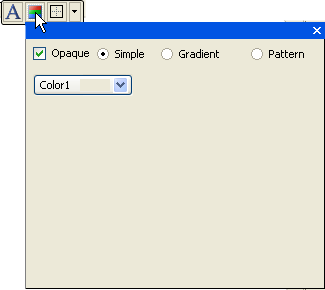
The Border command button includes a drop-down box that contains editable Border styles and colors for the Header and Footer's border.

The Compass command button has a drop-down list box which includes a list of different compass directions (North, South, West, and East) for the user to choose from. The directions will position the Header or Footer in the North position which is above the Chart, the South position which is below the Chart, the West position which is to the left of the Chart, and the East position which is to the right of the Chart. The default compass position for the Header is north and the default position for the Footer is south.