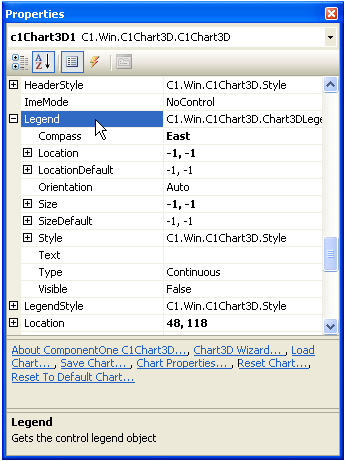Whenever data exists in the chart, a Legend is automatically generated. The chart assigns the name specified in the ChartDataSeries object for the series as the series identifier. LineStyle and SymbolStyle determine the symbols that accompany the series name in the Legend. The positioning, border, colors and font used for the Legend can be customized.
Sample property settings are listed below:
To write code in Visual Basic
| Visual Basic |
Copy Code
|
|---|---|
C1Chart3D1.Legend.Compass = CompassEnum.East C1Chart3D1.Legend.Style.Border.BorderStyle = BorderStyleEnum.Solid C1Chart3D1.Legend.Style.Border.Thickness = 3 C1Chart3D1.Legend.Style.Border.Color = Color.Black C1Chart3D1.Legend.Style.BackColor = Color.Gray C1Chart3D1.Legend.Text = "Legend Text" |
|
To write code in C#
| C# |
Copy Code
|
|---|---|
c1Chart3D1.Legend.Compass = CompassEnum.East; c1Chart3D1.Legend.Style.Border.BorderStyle = BorderStyleEnum.Solid; c1Chart3D1.Legend.Style.Border.Thickness = 3; c1Chart3D1.Legend.Style.Border.Color = Color.Black; c1Chart3D1.Legend.Style.BackColor = Color.Gray; c1Chart3D1.Legend.Text = "Legend Text"; |
|
The code above would look as follows using this method:
To write code in Visual Basic
| Visual Basic |
Copy Code
|
|---|---|
With C1Chart3D1.Legend
.Compass = CompassEnum.East
With .Style
With.Border
.BorderStyle = BorderStyleEnum.Solid
.Thickness = 3
.Color = Color.Black
End With
.BackColor = Color.Gray
End With
.Text = "Legend Text"
End With
|
|
To write code in C#
| C# |
Copy Code
|
|---|---|
C1.Win.C1Chart3D.Legend legend = C1Chart3D1.Legend;
C1.Win.C1Chart3D.Style style = legend.Style;
C1.Win.C1Chart3D.Border border = style.Border;
legend.Compass = CompassEnum.East;
border.BorderStyle = BorderStyleEnum.Solid;
border.Thickness = 3;
border.Color = Color.Black;
style.BackColor = Color.Grey;
legend.Text = "Legend Text";
|
|