The next step in the chart wizard, you can select the type of data layout and then set up its Chart3DDataSetGrid properties. The Grid layout is used when the X-coordinates of each point and the Y-coordinates of each point are always the same distance apart. For more information about the Grid layout, see Grid Data Layout. The Irregular Grid layout is used when the X-coordinate of each point or the Y-coordinates of each point are not the same distance apart. Unlike Regular grids that use the ColumnDelta property, the Irregular Grid layout uses the ColumnDeltaArray property. For more information about the Irregular grid layout, see Irregular Grid Data Layout. The Point layout is used for scatter plots when you want to chart multiple series of points. When the Point layout is selected the Chart3DpointSeries Collection Editor is available to add or modify the series in the Chart3D Point chart type. For more information about the Point layout, see Point Data Layout.
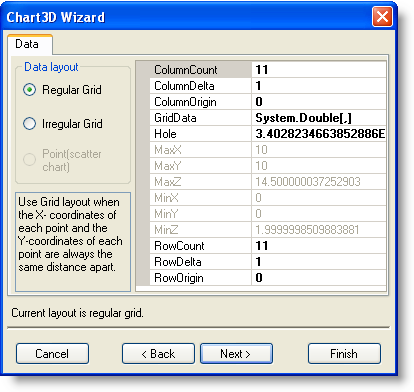
Once the settings for the Chart3DDataSetGrid object are specified, select Next to edit the Chart3D view.