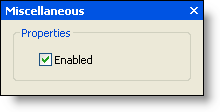The Application menu's floating toolbar allows you to change the Application menu's image and enable or disable the menu. The tab's floating toolbar consists of the following buttons:
| Change Image: Edit image. | |
| Miscellaneous settings: Enable or disable the menu. |
Clicking the Change Image button opens the Change Image dialog box. You can click the Import button to browse for a custom image or you can click the Select Image drop-down arrow to select from a list of large (32x32) or small (16x16) preset images.
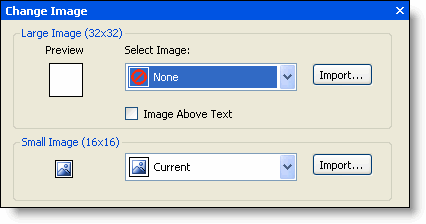
Clicking the Miscellaneous settings button opens the Miscellaneous dialog box. In the Miscellaneous dialog box, you can enable the menu (checked by default) or disable the menu (unchecked).