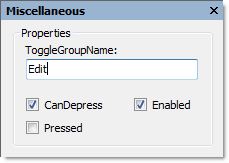Creating a Toggle Button Group
In This Topic
You can create a group of mutually exclusive Toggle Buttons with the ToggleGroupName property.
Complete the following steps:
- Select the Ribbon Group to which you would like to add a group of toggle buttons. This will enable the group's floating toolbar.
- Click the Actions drop-down button. This reveales the Ribbon items available to add to the group.
- Select Add Toggle Button from the list. A labeled toggle button will appear on your Ribbon control.
- Select the toggle button to activate the button's floating toolbar.
- Click the Miscellaneous Settings button
 to open the Miscellaneous dialog box.
to open the Miscellaneous dialog box.
- Enter Edit for the ToggleGroupName property as in the following image:
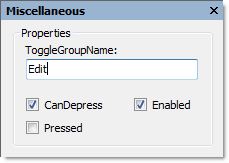
- Continue to build the group by adding more toggle buttons and setting their ToggleGroupName property to Edit.