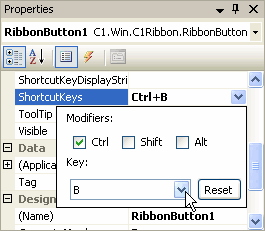In This Topic
You can use the keyboard to complete specific commands. To make text bold, for example, you could use a direct key combination. To trigger the action, the keys need to be pressed together and most, but not all, key combinations involve pressing CTRL plus other keys (for example, CTRL+B to make text bold).
Complete the following steps:
- Change the Windows Form to a Ribbon Form.
- Select the Ribbon button (in this case, the Bold button) to display its properties in the Properties window.
- Locate the ShortcutKeys property and select the Ctrl check box and select B from the drop-down list
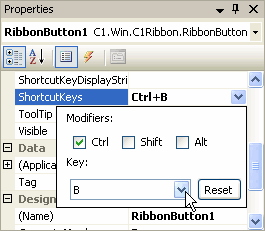
- Click outside the Shortcut Keys editor to accept the changes.
- Save and run the application.
Now when you run the application pressing the CTRL+B key combination will trigger the RibbonToggleButton.Click event for the Bold button and make the selected text Bold font style.