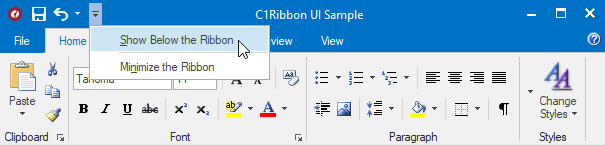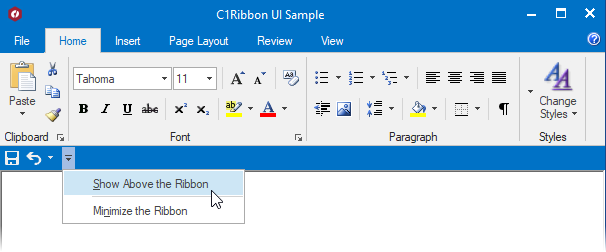Customizing the Quick Access Toolbar (QAT) at run time is simple; with just a mouse-click you can add items to the QAT as well as move the position of the QAT above or below the Ribbon.
At run time, you can add items to the Quick Access Toolbar (QAT). As you work, you may find that you use some commands frequently. For easier access, the commands you use the most can be added to the QAT.
To add a command to the QAT at run time, simply right-click the item and select Add to Quick Access Toolbar from the context menu.
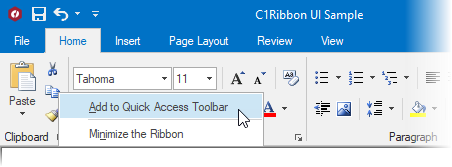
At run time, you can display the Quick Access Toolbar (QAT) above or below the Ribbon. Place the QAT in the most accessible location: