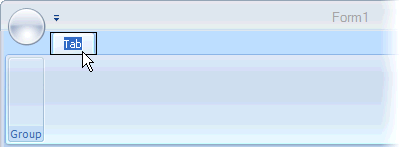In This Topic
To edit the C1Ribbon element's label you can simply click on the text with your mouse pointer to highlight the text and then type in the appropriate text.
To use this feature, complete the following steps:
- Select the C1Ribbon element's text, the tab for example, to highlight it. The tab's text is ready to be edited.
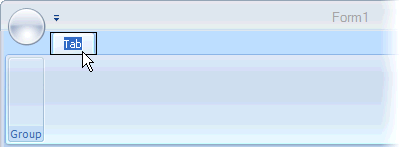
- Enter a new tab name, for example, Home.
- Press ENTER or click outside the editing box to accept the change.