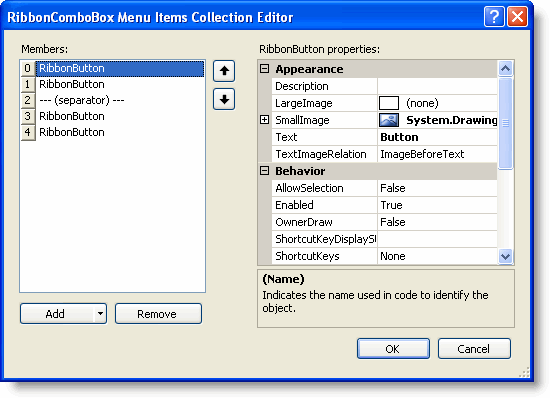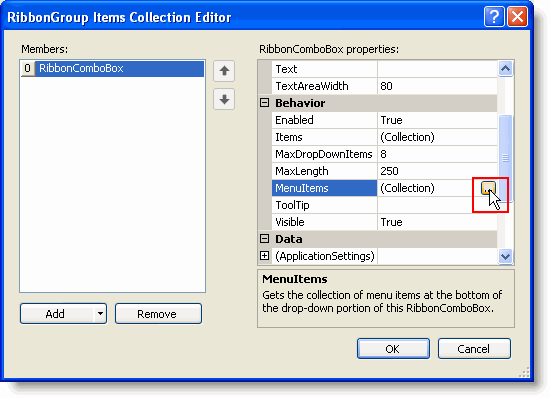RibbonComboBox Menu Items Collection Editor
In This Topic
The RibbonComboBox Menu Items Collection Editor allows you to add any number of Ribbon menu items to the drop-down portion of the combo box or remove menu items from the drop-down portion of the combo box. Additionally, you can edit the item's properties.
To edit the Ribbon item(s), use the RibbonComboBox Menu Items Collection Editor:
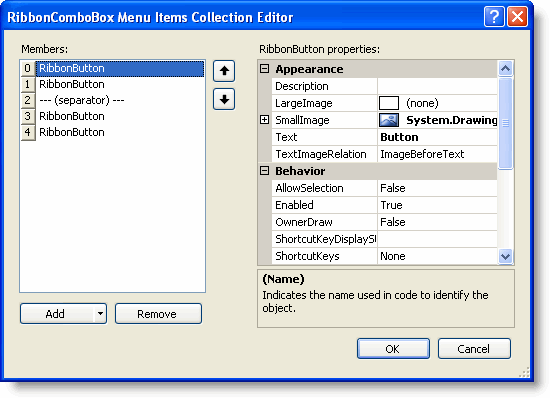
Clicking the Add drop-down button will reveal a drop-down list with the following Ribbon items available to add to the drop-down portion of the combo box:
- RibbonButton
- RibbonColorPickerItem
- RibbonComboBox
- RibbonLabel
- RibbonMenu
- RibbonSeparator
- RibbonSplitButton
- RibbonToggleButton
Accessing the RibbonComboBox Menu Items Collection Editor
You can use one of the following two options to access RibbonComboBox Menu Items Collection Editor:
Option 1
- Add a RibbonComboBox to the Ribbon group.
- Click the combo box element to activate it.
- In the Properties window, click on the ellipsis button next to the MenuItems property.
The RibbonComboBox Menu Items Collection Editor appears.
Option 2
- Access the RibbonGroup Items Collection Editor.
- Click the Add drop-down button and add a combo box item.
- With the RibbonComboBox selected in the Members list, click on the ellipsis button next to the MenuItems property in the Properties window.
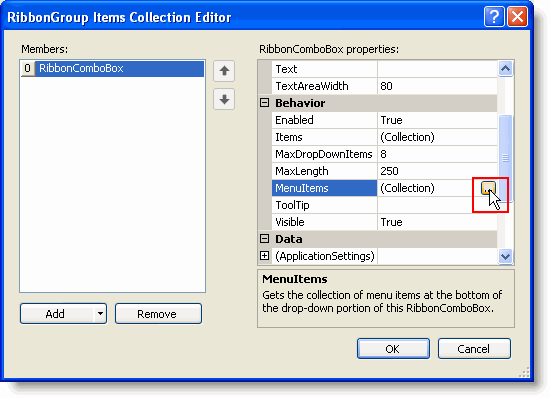
The RibbonComboBox Menu Items Collection Editor appears.