The C1Ribbon includes one Ribbon toolbar container to hold an organize ribbon items. The RibbonToolBar is a horizontal styled container for other RibbonItem elements. For example, the following Ribbon group has two toolbar items, where each toolbar contains various Ribbon items:
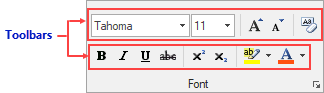
When you add a toolbar to the Ribbon group, a Ribbon button appears in the container. You can quickly add more Ribbon items to the toolbar using the smart designer. Simply click the toolbar to enable its floating toolbar. Next, click the Actions button on the item's floating toolbar and select an item. For example, in the following image the Add Button is being selected:
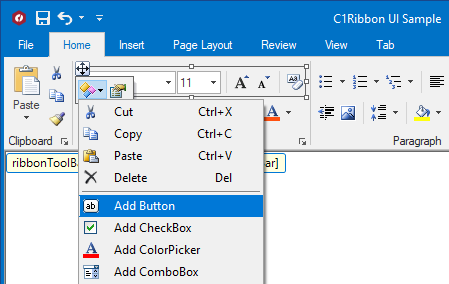
You can continue to add more Ribbon items, such as, buttons, check boxes, combo boxes, labels, and so on, to the Ribbon toolbar.