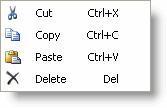The separator's floating toolbar allows you to cut, copy, paste, or delete the item. The separator floating toolbar consists of the following buttons:
|
Actions: Cut, Copy, Paste, or Delete the item. |
|
|
Add to Quick Access Toolbar: Add the menu item to the QAT. |
Clicking the Actions button opens a list of available actions.