Grouping
In This Topic
CollectionView implements the ICollectionView interface to support grouping, which enables you to group data using the GroupAsync method of the C1CollectionView class. This method calls the grouping operation in the collection view and groups data according to the specified field names, group path, or group descriptions. When grouping is applied, it automatically sorts the data and splits it into groups by combining rows based on column values.
The following image shows how the customer names are grouped by country in a ListView.
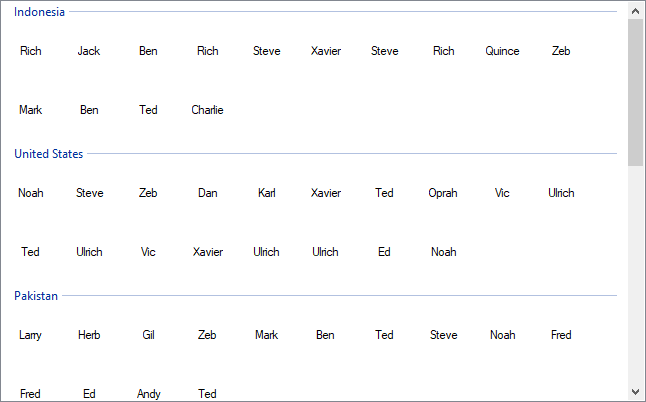
The following code implements grouping in ListView using the GroupAsync method. In this example, name of the customers is grouped by country in the ListView control.