You can specify whether a join is an OUTER or INNER join and set the relation between the tables through the Join properties dialog box. To change join properties from the C1DataView Definition Statement Builder, complete the following steps:
When adding the initial table, the Join properties dialog box is not available. Add a child table to the current table for the Join properties dialog box to become available.
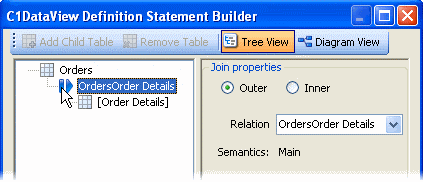
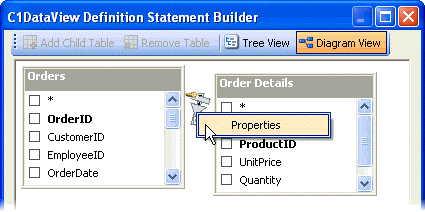
The Join properties dialog box will appear.
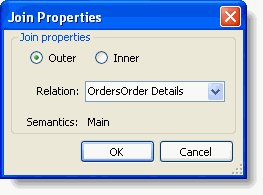
If a relation is not specified here then it will be automatically detected. A relation must be specified only if related tables have more than one relation between them, because, in this case, the automatically detected relation may not be the relation you want.