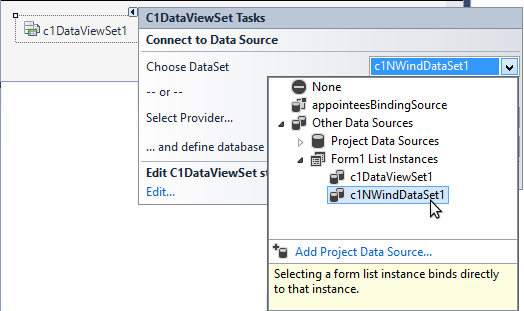Connecting a C1DataViewSet Component to a Typed or Untyped ADO.NET Dataset
In This Topic
Connecting a C1DataViewSet to a typed or untyped ADO.NET dataset involves the following basic operations:
- Create a typed or untyped ADO.NET dataset. Consult the Microsoft Visual Studio Documentation for more information on this process. In this example, we created a typed ADO.NET dataset, C1NWindDataSet1, based on the Northwind database included with this product.
- From the Toolbox, add a C1DataViewSet component to your form.
The C1DataViewSet properties appear in the Properties window in the lower right pane of the Visual Studio IDE.
- Set the DataSet property to C1NWindDataSet1.
You can also click the smart tag ( ) above the C1DataViewSet component to open the C1DataViewSet Tasks menu, where you can select the DataSet from the Choose DataSet drop-down list, as shown in the following image:
) above the C1DataViewSet component to open the C1DataViewSet Tasks menu, where you can select the DataSet from the Choose DataSet drop-down list, as shown in the following image:
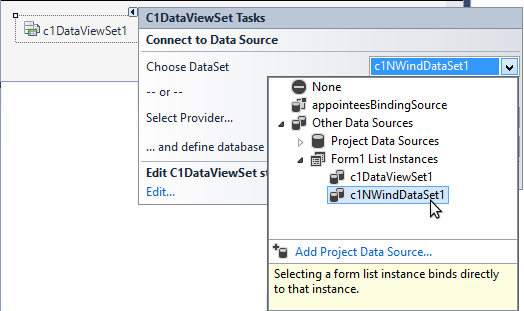
See Also
![]() ) above the C1DataViewSet component to open the C1DataViewSet Tasks menu, where you can select the DataSet from the Choose DataSet drop-down list, as shown in the following image:
) above the C1DataViewSet component to open the C1DataViewSet Tasks menu, where you can select the DataSet from the Choose DataSet drop-down list, as shown in the following image: