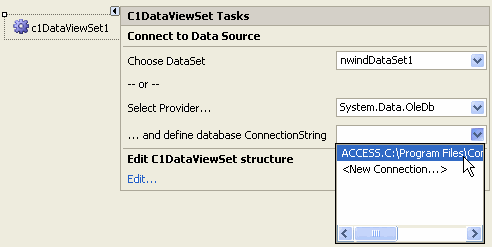Connecting a C1DataViewSet to a database ConnectionString involves the following basic operations:
1. From the Toolbox, add a C1DataViewSet component to the form.
2. Click the drop-down arrow next to the ConnectionProvider property and select a data provider. For this example, select System.Data.OleDb.
3. Click the drop-down arrow next to the ConnectionString property and select one of the existing databases, or you can create a new connection to a database not listed.
You can also click the smart tag (![]() ) above the C1DataViewSet component to open the C1DataViewSet Tasks menu, where you can select a data source from the Select Provider drop-down list and specify a ConnectionString in the and define database ConnectionString drop-down list, as shown in the following image:
) above the C1DataViewSet component to open the C1DataViewSet Tasks menu, where you can select a data source from the Select Provider drop-down list and specify a ConnectionString in the and define database ConnectionString drop-down list, as shown in the following image: