To create a master-detail relationship between C1DataViews, complete the following steps:
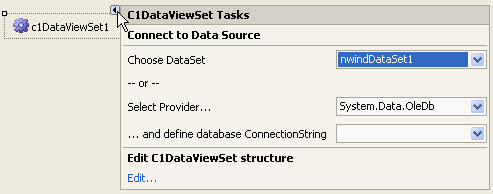
The child, or details, view is added to the editor under the master view. The blue arrows indicate a master-detail relationship; the master view name is on the left of the single arrow, and the detail view name is on the right. The child view is listed below the master-detail relationship indicator.
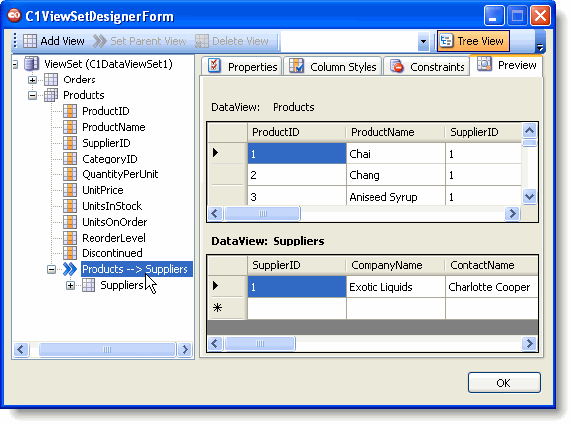
In this example, the Products view has a child view, Suppliers.