You can specify a filter condition (an expression of the WHERE clause of a definition statement) that is used to limit number of rows represented by the view. The expression can include constants, column references, arithmetical, logical and comparison operations, and IS [NOT] NULL constructions, and subexpressions can be entered and grouped using parentheses. Column references of the expression must indicate columns from the base DataTable(s), but not the columns from the SELECT list. The expression must return a logical value.
To specify a filter condition, complete the following steps:
For example, if you want to apply a filter that finds a specific OrderID, I can use the following expression:
OrderID = 10248
The expression is added to the definition statement.
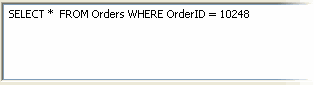
In the view, only rows containing an OrderID of 10248 are displayed.