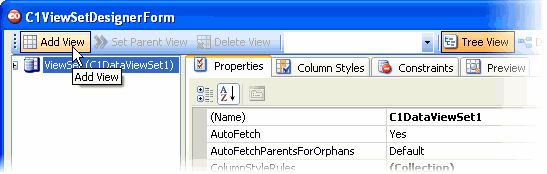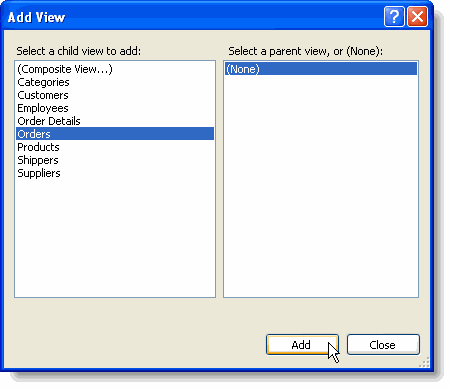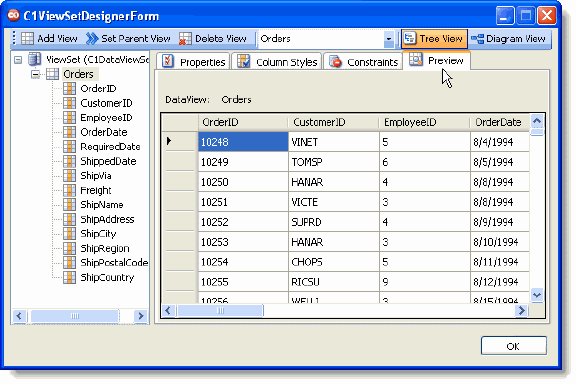Step 2 of 4: Define One or More Views
In This Topic
At this point, the C1DataViewSet component does not have any views defined. Using the C1ViewSetDesignerForm, you can define one or more views at design time. If the underlying data source has table relationships defined, then you can add individual tables accordingly.
To define a data table, for example, Orders, complete the following steps:
- Click the smart tag (
 ) located above the C1DataViewSet component to open its C1DataViewSet Tasks menu.
) located above the C1DataViewSet component to open its C1DataViewSet Tasks menu.
- From its Tasks menu, select Edit to edit the C1DataViewSet's structure. The C1ViewSetDesignerForm appears.
- Click the Add View button.
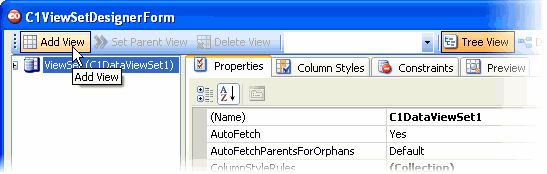
- In the Add View dialog box that appears, select Orders from the left pane and then click Add.
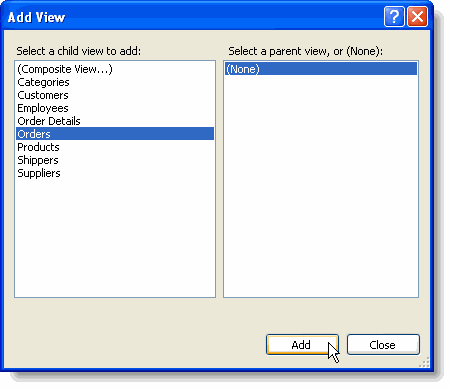
- Click Close to close the Add View dialog box.
The Preview tab of the Designer reveals the view that you just created:
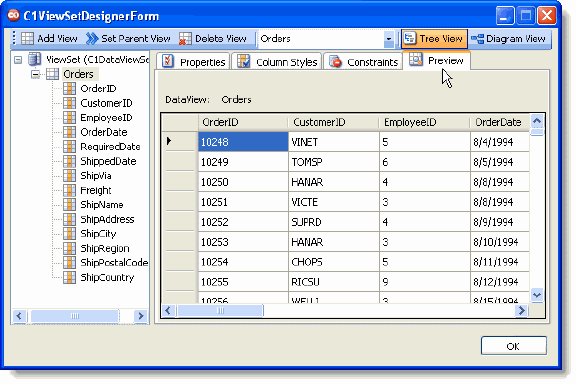
Note: The left side of the C1ViewSetDesignerForm shows the hierarchical C1DataView structure, while the right side provides a design surface for editing the selected element, such as a C1DataView or one of its C1ViewColumn objects (derived from the underlying DataColumn). The Preview tab is provided for examining the views that will be exposed to bound controls.
- Click OK to close the designer.
You have successfully defined a data view, Orders. The next topic shows how to connect the data table to a grid.
See Also