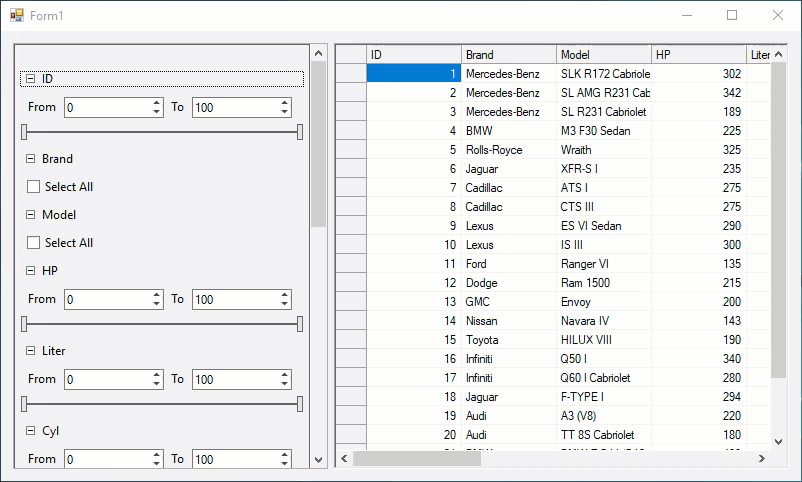Keyboard navigation support provides an effective way to navigate through the filters, simply by using the defined keys when required.
In DataFilter control, this feature allows you to navigate through the vertically stacked list and move the focus between different filter conditions. It makes the process to drill-down the list and find the filters much more easier and convenient through the keyboard.
The following table describes the actions and their associated keys to use when navigating through the list of filter conditions:
| Keyboard Command | Action |
|---|---|
| Page Up | Moves focus one level up in the list |
| Page Down | Moves focus one level down in the list |
| Home | Moves focus to the first filter condition in the list |
| End | Moves focus to the last filter condition in the list |
The following GIF demonstrates navigating filters in the DataFilter control using the keyboard.