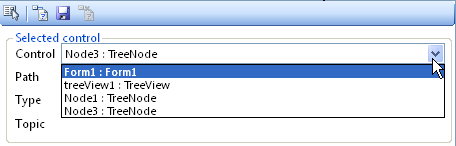Assign a Topic to a Parent Control
In This Topic
There may be times you need to attach a topic not to a control you can select, but to its parent or ancestor. Since the parent can be completely covered by child controls and thus unselectable, there is a special provision to do it in authoring mode.
- Activate authoring mode using the method specified by the software developer. The authoring mode panel appears.
- Click the Select control button
 .
.
- Click the child control of the parent or ancestor control you would like to map a Help topic to.
- Click the drop-down arrow in the Control combo box and select the parent or ancestor to map to.
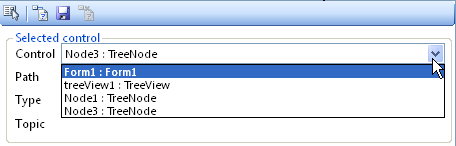
- Click the Attach topic to control button
 . The Select Help Topic dialog box appears and shows the Table of Contents tab and TOC from the source Help file.
. The Select Help Topic dialog box appears and shows the Table of Contents tab and TOC from the source Help file.
- Select the topic from the Table of Contents tab or select the context ID/Topic pairing on the Context IDs tab, and specify any desired events.
- Click the Save button
 .
.
- Close the mapping window and deliver the proper Help and .xml mapping file to the software developer.