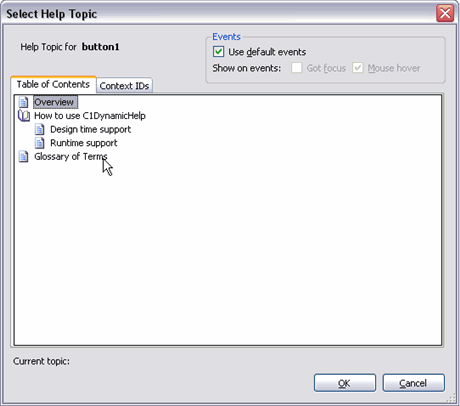C1DynamicHelp provides visual editing at design time to make it easier to map specific Help topics to controls within an application. You can use the C1DynamicHelp smart tag and Select Help Topic dialog box to quickly perform topic mapping.
In Visual Studio, the C1DynamicHelp component includes a smart tag. A smart tag ( ) represents a short-cut tasks menu that provides the most commonly used properties for a control.
) represents a short-cut tasks menu that provides the most commonly used properties for a control.
To access the C1DynamicHelp Tasks menu, click the smart tag in the upper-right corner of the C1DynamicHelp control.
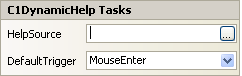
Click the ellipsis button to locate and select the .chm or NetHelp .htm file that will be used for topic mapping.
The DefaultTrigger property allows you to specify whether the Help topic will appear when the control has the focus (Enter), the mouse is hovering over the control (MouseEnter), or not at all (None).
Within this dialog box, you can specify the topic to map to the control through the Table of Contents tab by simply selecting it, or you can choose the topic's context ID from the Context IDs tab. Additionally, you can specify here whether a topic should be shown when: the control gets focus; the mouse hovers over it; both; or neither, in which case, you can show the topic programmatically.