Expression Editor comprises two components.
The following image illustrates constituting components of Expression Editor control and their respective elements.
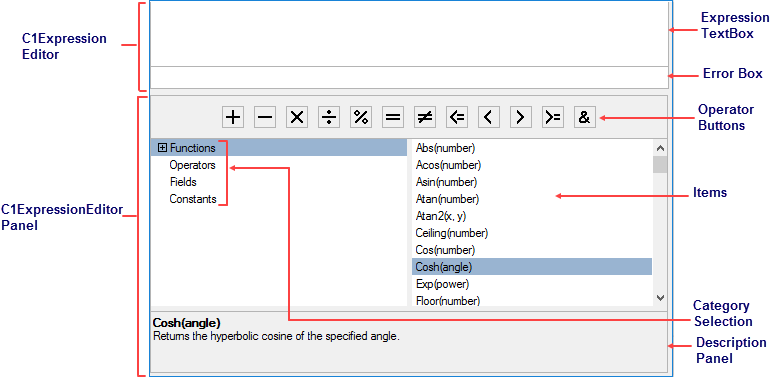
Expression TextBox: Enables user to create and edit expressions.
Error Box: Shows the error information for the entered expression.
Operator Buttons: Buttons that represent shortcuts for operators.
Category Selection: A tree view which contains available functions, operators, fields and constants.
Items: A list box that lists the items selected from the Category Selection section.
Description Panel: A panel that displays the description of the item selected from the Category Selection section.