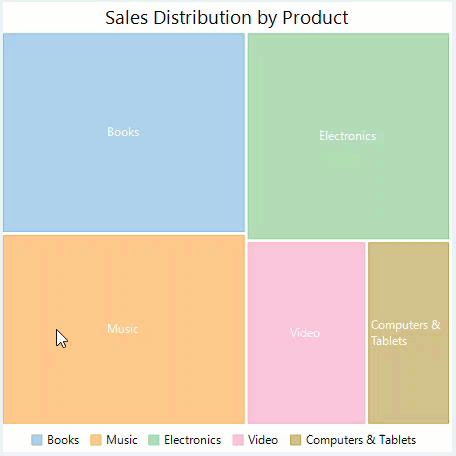Drilling down in charts refer to the feature of displaying hierarchical data and giving the end-user ability to navigate through the various levels by simply clicking on the chart. This lets the user analyze the data at different levels that too within the same chart area.
FlexChart provides built-in drill down feature in treemap and sunburst chart type. End-user can even drill up the chart by right clicking on deeper levels of these charts.
FlexChart provides the Drilldown property of Sunburst class, which when set to True, enables drilldown in sunburst chart. Note that as selection and drill down feature, both work on mouse-click, you need to disable the selection by setting the SelectionMode property to None.
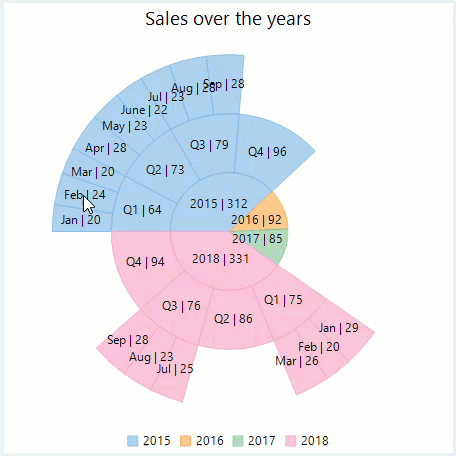
FlexChart enables drill-down feature in treemap by setting the MaxDepth property of TreeMap class to an integer value greater than 0. Note that as selection and drill down feature, both work on mouse-click, it is recommended to disable the selection by setting the SelectionMode property to None while using the drill-down feature.