This topic discusses how you can let end-users interact with the FlexGrid rows.
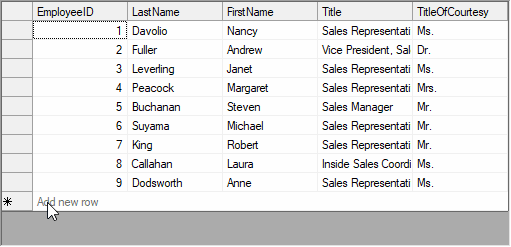
By default, FlexGrid does not allow end-user to add new row to the grid. To provide an option to add rows at runtime, you can set AllowAddNew property of the C1FlexGrid class to true. FlexGrid also provides a design-time option Enable Adding Rows in C1FlexGrid Tasks menu to allow adding new row by the end-user. For more information on task menus, see Tasks Menus. Moreover, you can also set watermark text to be displayed in the new row template through NewRowWatermark property.
Use the code below to allow users to add rows in WinForms FlexGrid at run-time.
FlexGrid, by default, does not allow end-user to delete rows from the grid. However, if your application requires, you can let the end-user delete the selected rows through Delete key by setting AllowDelete property to true. You can also enable row deletion by checking ON the Enable Deleting Rows checkbox on the C1FlexGrid Tasks menu.
Following code shows how to allow users to delete rows from WinForms FlexGrid at run-time.
FlexGrid, by default, does not allow user to rearrange rows by dragging. However, you can change this behavior in unbound grid by using the FlexGrid.AllowDragging property and Row.AllowDragging property. To enable dragging of grid rows, you can set the FlexGrid.AllowDragging property to either Rows or Both. This property accepts the values from AllowDraggingEnum. You can also disable dragging of a particular row by setting the Row.AllowDragging property to false.
Let users drag the rows in an unbound WinForms FlexGrid at run-time by using the code below.
To allow end user to freeze the rows at runtime, you can use AllowFreezing property of the C1FlexGrid class which accepts values from AllowFreezingEnum. When this property is set to Rows or Both, a lock sign appears when mouse is hovered over the edge of header row. End-user can click and drag the lock sign to freeze the rows.
Use the code below to allow your users to freeze the WinForms FlexGrid rows at run-time.
By default, FlexGrid does not give option to resize the rows. To change this behavior, you can use AllowResizing property of the C1FlexGrid class. This property accepts values from the AllowResizingEnum enumeration which enables end-user to change size of columns, rows or both. The enumeration also gives you options to uniformly resize the rows, columns or both, that is, if you resize one of the columns or rows, the grid automatically resizes rest of the columns or rows as well. FlexGrid also provides Row.AllowResizing property which is Boolean type and lets you enable or disable resizing of a particular row.
Following code shows how to allow users to resize the WinForms FlexGrid rows at run-time.