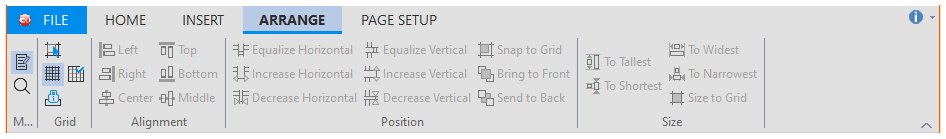In This Topic
The Arrange tab provides shortcuts to grid properties, alignment, positioning, lock fields and sizing in the FlexReportDesigner application.
The Arrange tab consists of the following groups.
- Grid
- Alignment
- Position
- Size
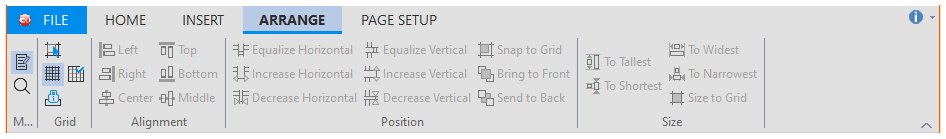
The groups are elaborated in the below sections.
Grid group: The Grid group consists of the following items:
- Snap to Grid: Snaps fields to the grid. When this item is selected, fields cannot be placed in between lines of the grid.
- Show Grid: Shows a grid in the background of the report in the preview. The grid can help you place and align fields. By default, this option is selected.
- Lock Fields: Locks and unlocks the fields in the report. After you've placed the fields in the desired positions, you can lock them to prevent inadvertent moving of fields with mouse or keyboard.
- Grid Properties: Opens the Design Pane tab in the FlexReportDesigner Options dialog box.
Alignment group: The Alignment group consists of the following items:
- Left: Aligns the selected field horizontally to the left.
- Right: Aligns the selected field horizontally to the right.
- Center: Aligns the selected field horizontally to the center.
- Top: Aligns the selected field vertically to the top.
- Bottom: Aligns the selected field vertically to the bottom.
- Middle: Aligns the selected field vertically to the middle.
Note that the elements in a report can be both horizontally and vertically aligned - so, for example, an element can be both left and top aligned.
Position group: The Position group controls spacing between elements and how they are layered. It consists of the following items:
- Equalize Horizontal: Equalizes horizontal spacing between selected fields.
- Increase Horizontal: Increases the horizontal spacing between selected fields.
- Decrease Horizontal: Decreases the horizontal spacing between selected fields.
- Equalize Vertical: Equalizes vertical spacing between selected fields.
- Increase Vertical: Increases the vertical spacing between selected fields.
- Decrease Vertical: Decreases the vertical spacing between selected fields.
- Snap to Grid: Snaps the currently selected field(s) to the nearest grid line(s).
- Bring to Front: Brings the selected field to the front of all layered fields.
- Send to Back: Sends the selected field behind all layered fields.
Size group: The Size group consists of the following items:
- To Tallest: Sets the height of all selected fields to the tallest field.
- To Shortest: Sets the height of all selected fields to the shortest field.
- To Widest: Sets the width of all selected fields to the width of the widest field.
- To Narrowest: Sets the width of all selected fields to the width of the narrowest field.
- Size to Grid: Snaps the bounds of the selected fields to the nearest grid lines.