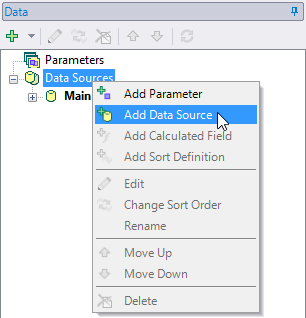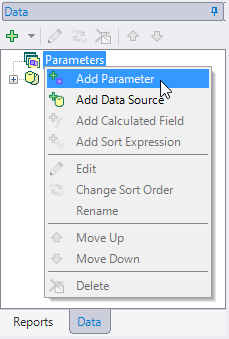In This Topic
Parameters are used to take inputs from users prior to generating the report. The users can answer the prompt prior to report generation. The output of the report depends on the response of the user for the parameter value. FlexReport adds new properties for defining Parameters. The Data tab defines different Parameter fields, such that each parameter has it's own set of properties.
Report parameters in FlexReport can be used to perform the following tasks:
- Data binding
- Creating expressions for calculated fields
- Creating Subreports
- Passing multiple values to a field by adding multi-value parameters
- Silently passing values to a report
- Managing large amount of data using cascading parameters
Adding parameters to a report
The steps to add parameter to a report are as follows:
- Run FlexReportDesigner.exe application.
- Create a new report. Bind it to a data source, which is the Main data source. The report opens in the Design mode.
- Click the Data tab.
- Right-click Data Sources and click Add Data Source to add a data source for specifying a parameter. Add as many data sources as the number of parameters that need to be added to the report.
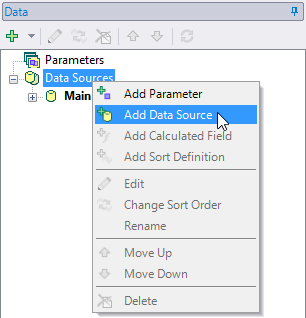
- Right-click Parameters and select Add Parameter from the context menu.
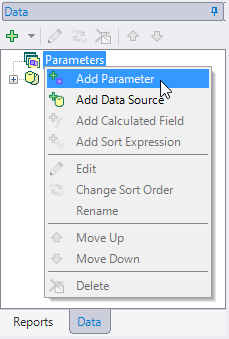
- Set the properties of parameters from the Properties window depending upon the task that needs to be accomplished using parameters.