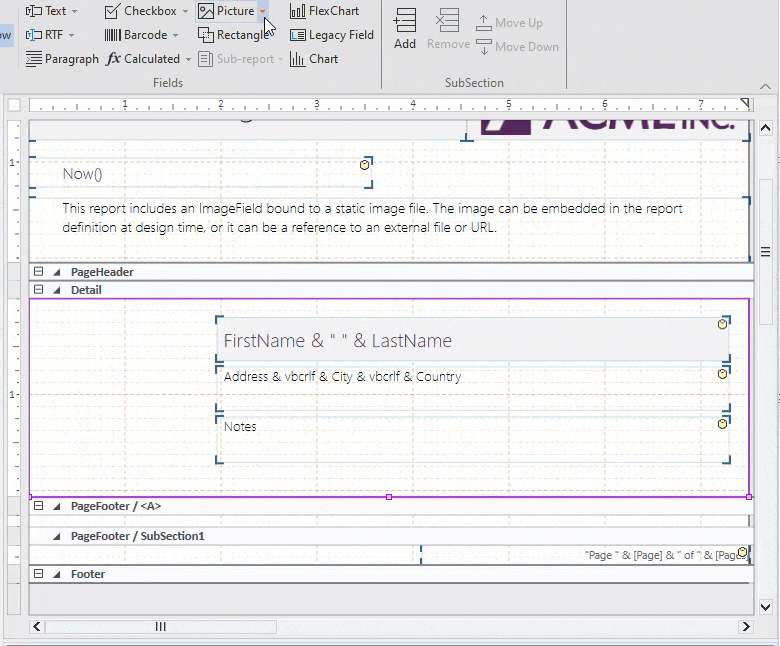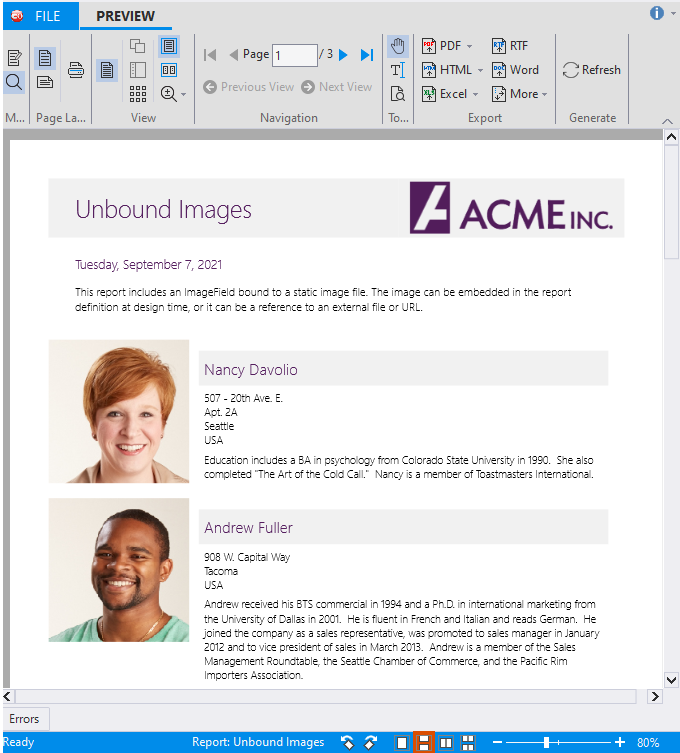A Picture or Image Field is used to insert images that are data-bound or static. On clicking this field, a dialog box appears that prompts you to select an image file to be inserted in the report. A copy of the image you select is made and placed in the same directory as the report file. You must distribute this file with the application unless you embed the report file in the application. When you embed a report file in your application, any unbound picture files are embedded too.
As an example, we have used the UnboundImages.flxr FlexReport located at ..\Documents\ComponentOne Samples\WinForms\v4.5.2\FlexReport\CS\FlexReportExplorer\FlexReportExplorer\Reports\Controls.
To add a Picture or Image field using the FlexReportDesigner application: