The Advanced Filter dialog is designed to create and apply custom filters in GanttView. The dialog appears on selecting the Advanced Filter option available under the Filter button on the toolbar.
The following image shows the Advanced Filter dialog:
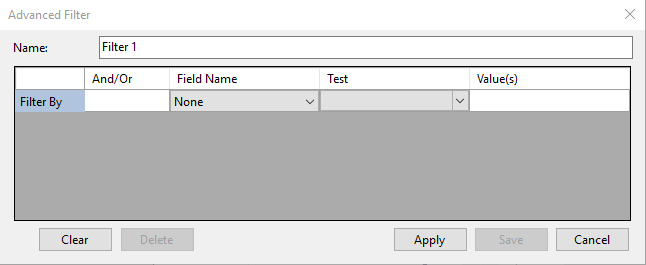
The Advanced Filter dialog provides various options as follows:
| Option | Purpose |
|---|---|
| And/Or | Select 'And' or 'Or' conditional operator from the drop-down list. |
| FieldName | Select the field for filtering from the drop-down list. |
| Test | Select the test condition from the drop-down list. |
| Value(s) | Displays the values corresponding to the field selected in the FieldName option. For example, if the FieldName is set to Mode, the Value(s) drop-down menu shows Auto and Manual options for selection. |
| Clear | Click the button to clear the filter. |
| Apply | Click the button to apply the filter. |
| Save | Click the button to save the filter. |
| Cancel | Click the button to close the dialog. |
| Delete | Click the button to delete filter line. |