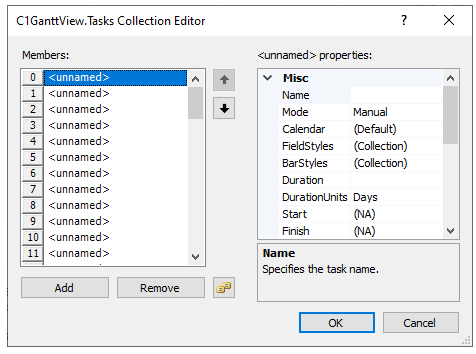C1GanttView provides the following collection editors that allow you to apply properties to the GanttView elements at design time:
The C1GanttView.BarStyles Collection Editor is used for adding different types of bars such as AutoTask, ManualTask, Progress, Milestone, Deadline, DurationOnly, StartOnly, and FinishOnly. Once the bar type is specified, you can then modify its shape, pattern, color, and text.
To access the BarStyles Collection Editor, right-click on the C1GanttView control and select Edit Bar Styles from its context menu.
The C1GanttView.BarStyles Collection Editor appears like the following:
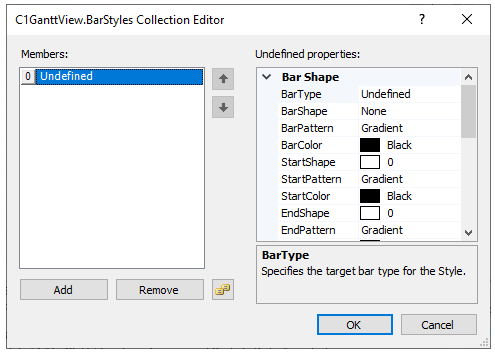
The C1GanttView.Columns Collection Editor enables you to add and modify TaskPropertyColumns and CustomFieldColumns properties at the design time.
To access the Columns Collection Editor, right-click on the C1GanttView control and select Edit Columns from its context menu.
The following image displays the Columns Collection Editor:
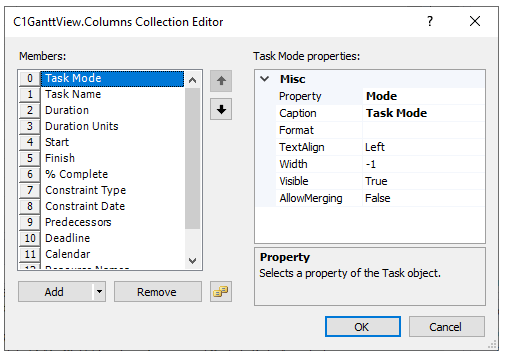
The C1GanttView.CustomCalendars Collection Editor provides you with easy access for adding, removing, or modifying custom calendars at the design time.
To access the CustomCalendars Collection Editor, right-click on the C1GanttView control and select Edit Calendars from its context menu.
The C1GanttView.CustomCalendars Collection Editor appears like the following when a member is added to the collection:
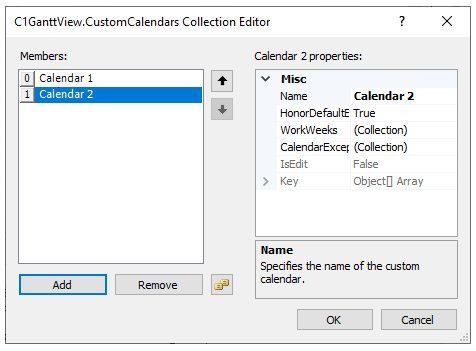
The CustomCalendar.CalendarExceptions Collection Editor allows you to add, remove, or modify exceptions for the custom calendars at the design time.
To access the CustomCalendar CalendarException Collection Editor, follow the steps below:
The following image displays the CustomCalendar.CalendarExceptions Collection Editor when a member is added to the collection:
The CustomCalendar.WorkWeeks Collection Editor allows you to add, remove, or modify work weeks for the custom calendars at the design time.
To access the CustomCalendar CalendarException Collection Editor, follow the steps below:
The following image displays the CustomCalendar.WorkWeeks Collection Editor when a member is added to the collection:
The C1GanttView.Resources Collection Editor enables you to manage the resources. It provides various options such as adding, removing and modifying resources at the design time.
To Access the C1GanttView.Resources Collection Editor, right-click on the C1GanttView control and select Edit Resources from its context menu.
The C1GanttView.Resources Collection Editor appears as follows when a Resource is added to the collection:
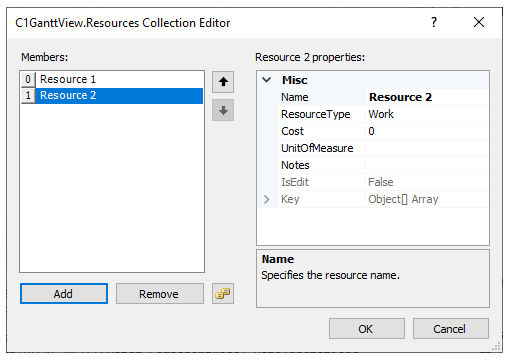
The GanttView control provides you with a Tasks Collection Editor using which you can easily add, remove, and modify tasks at the design time.
To Access the C1GanttView.Tasks Collection Editor, right-click on the C1GanttView control and select Edit Tasks from its context menu.
The following image displays the C1GanttView.Tasks Collection Editor: