The GanttView control provides a context menu at design time. It provides you easy access to commonly-used properties for making your programming tasks a lot easier.
To access C1GanttView's context menu, right-click on the GanttView control and context menu:
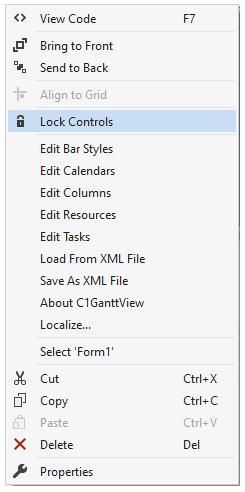
| Option | Description |
|---|---|
| Edit Columns | The option opens the C1GanttView.Columns Collection Editor where you can add, remove or modify task property columns and custom field columns. |
| Edit Calendars | This option opens the C1GanttView.CustomCalendars Collection Editor where you can add, remove or modify calendars. |
| Edit tasks | This option opens the C1GanttView.Tasks Collection Editor where you can add, remove or modify tasks for the C1GanttView control. |
| Edit Bar Styles | This option opens the C1GanttView.BarStyles Collection Editor where you can add, remove or modify bar styles for the bars that represent the milestones. |
| Edit Resources | This option opens the C1GanttView.Resources Collection Editor where you can add, remove or modify the different types of resources for the GanttView. |
| Load from XML | Selecting the Load from XML File opens the Load From XML File dialog box where you browse to the .xml file you wish to load. |
| Save as XML | Selecting the Save As XML File opens the Save As XML File dialog box where you browse to the .xml file you wish to save. |