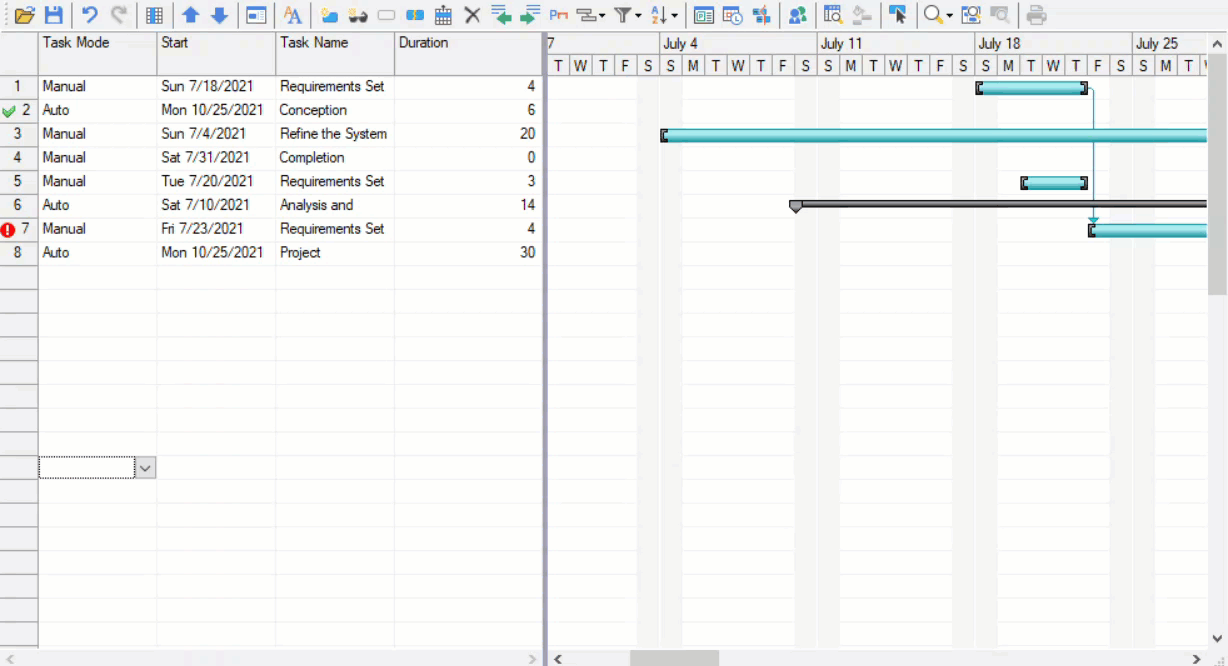In This Topic
You can now drag and drop a task to change the position of a row within tasks grid. It is also possible to select multiple rows and drag them.
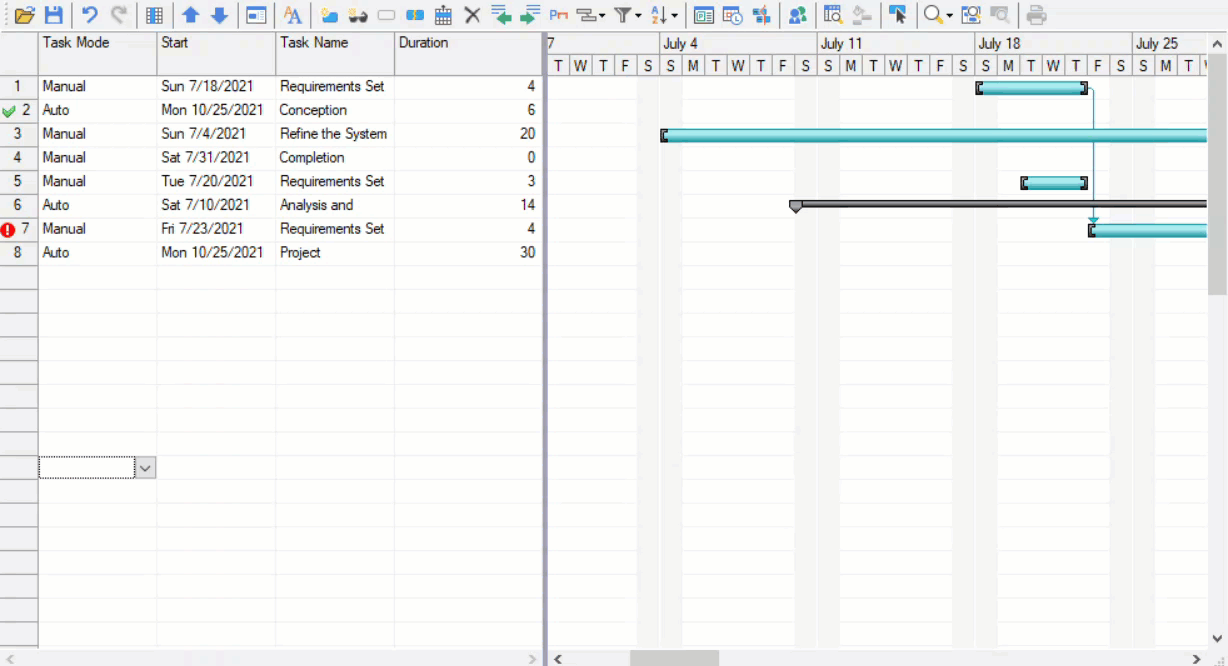
To drag and drop a task, perform the steps given below:
- Select the task you wish to change its row position.
- Drag the selected task to the desired position where you wish to drop it.
- Drop the selected task above or below another task to reorder the row positions of tasks.
This moves your task row to a new position.