The Page Setup dialog is used for selecting the paper size, paper source as well as the orientation and margin.
Click the Print button from GanttVew toolbar and then click the Page Setup button in the Print Dialog box.
The Page Setup dialog box appears like the following:
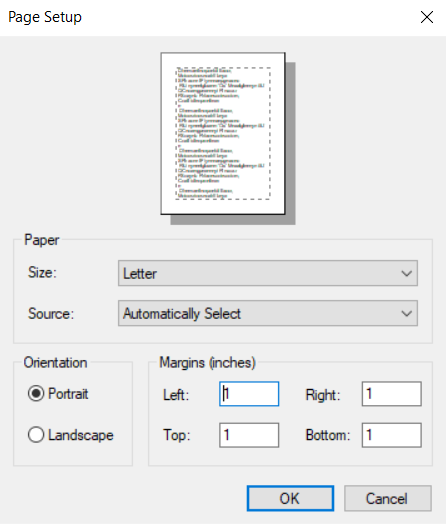
The Page Setup dialog box consists of the following options:
Paper Size
The size of the paper to be used. Click the dropdown arrow to select the paper size you want.
Source
The source is the paper tray that will be used to feed the printer. By default, 'Automatically Select' is chosen. This is the 8.5 x 11 paper size.
Orientation
Determines whether the paper will be displayed in Portrait orientation which is vertical or Landscape which is horizontal. Portrait is the default setting.
Margins
Determines the extra space on the edge of every printed page. The default setting is 1 inch for the Left, Right, Top, and Bottom margins. If you need to print more information on the page, reduce the margins or if you need less information on the page, increase the margins.