Input provides various properties for styling the DbNavigator control, so that you can generate the Input DbNavigator as per your requirement and change the look and feel of the application you are creating.
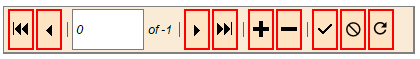
The C1DbNavigator class provides the BackColor and ForeColor properties to set the background and foreground colors, respectively. Besides these, it also provides the Styles property to apply styling to different states of DbNavigator such as Default, Disabled, Hot, HotPressed, and Pressed.. The Styles property inherits its attributes from the classes of the C1.Win.Input.DbNavigator.Styles namespace. These classes and their purposes are briefed in the table below:
| Styling classes | Description |
| DbNavigatorStyles | Contains display attributes that determine the appearance of control. |
| NavBaseCustomStyle | Represents the custom styles of the navigation item. |
| NavBaseStyle |
Represents the styles of the navigation element. |
| NavButtonCustomStyle | Represents the custom styles of the button item. |
| NavButtonStyle | Represents the styles of the button element. |
| NavCommonStyle | Represents the styles for the DbNavigator control which contains display attributes that determine the general appearance of the control on the screen. |
| NavContentCustomStyle | Represents the custom styles of the navigation content item. |
| NavContentStyle | Represents the styles of the navigation content element. |
| NavEditorCustomStyle | Represents the custom styles of the editor item. |
| NavEditorStyle | Represents the styles of the editor item. |
| NavStateCustomStyle | Represents the custom style for element in different state. |
| NavStateStyle | Represents the style for element in different states. |
To apply styling to the DbNavigator control, use the following code. Here, we apply styling to the DbNavigator control and its elements by setting the background color, foreground color, font style, and border style.
| C# |
Copy Code
|
|---|---|
//Style DbNavigator control c1DbNavigator1.Font = new System.Drawing.Font("Arial", 9F, System.Drawing.FontStyle.Italic, System.Drawing.GraphicsUnit.Point); c1DbNavigator1.BackColor = Color.Tan; c1DbNavigator1.ForeColor = Color.DarkGreen; //Style elements of DbNavigator c1DbNavigator1.Styles.Button.Border = new C1.Framework.Thickness(2, 2, 2, 2); c1DbNavigator1.Styles.Button.Default.BackColor = System.Drawing.Color.Bisque; c1DbNavigator1.Styles.Button.Default.BorderColor = System.Drawing.Color.Red; c1DbNavigator1.Styles.Common.BackColor = System.Drawing.Color.AntiqueWhite; c1DbNavigator1.Styles.Common.Border = new C1.Framework.Thickness(2, 2, 2, 2); c1DbNavigator1.Styles.Common.BorderColor = System.Drawing.Color.Gray; c1DbNavigator1.Styles.Editor.Border = new C1.Framework.Thickness(2, 2, 2, 2); c1DbNavigator1.Styles.Label.BackColor = Color.LightGray; c1DbNavigator1.Styles.Label.BorderColor = Color.Black; |
|