You can use regular expressions in masks for validating more complex input formats using RegexpEditMask of MaskInfo class. The Properties pane showing RegexpEditMask property for c1TextBox control is as shown:
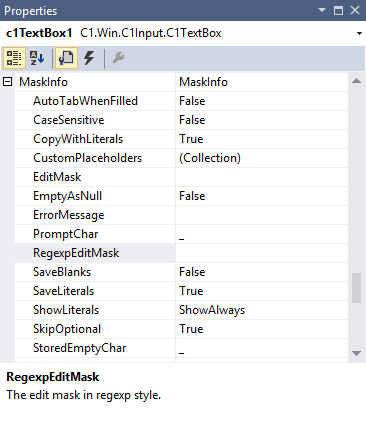
| Keywords | Description |
|---|---|
| \A | Matches any upper case alphabet [A-Z]. |
| \a | Matches any lower case alphabet [a-z]. |
| \D | Matches any decimal digit [0-9]. |
| \W | Matches any word character. It is same as [a-z A-Z 0-9]. |
| \K | Matches SBCS Katakana. |
| \H | Matches all SBCS characters. |
| \ A | Matches any upper case DBCS alphabet [A-Z]. |
| \ a | Matches any lower case DBCS alphabet [a-z]. |
| \ D | Matches any DBCS decimal digit [0-9]. |
| \ W | Matches any DBCS word character. It is same as [a-z A-Z 0-9]. |
| \ K | Matches all DBCS Katakana. |
| \ J | Matches all Hiragana. |
| \ Z | Matches all DBCS characters. |
| \N | Matches all SBCS big Katakana. |
| \ N | Matches all DBCS big Katakana. |
| \ G | Matches DBCS big Hiragana. |
| \ T | Matches surrogate character. |
| [] | Matches a character subset. |
| [^] | To express an exclude subset. |
| - | Defines contiguous character range. |
| {} | Specifies the number of times to match. |
| * | Specifies zero or more matches. It is the short expression for {0,}. |
| + | Specifies one or more matches. It is the short expression for {1,}. |
| ? | Specifies zero or one matches. It is the short expression for {0,1}. |