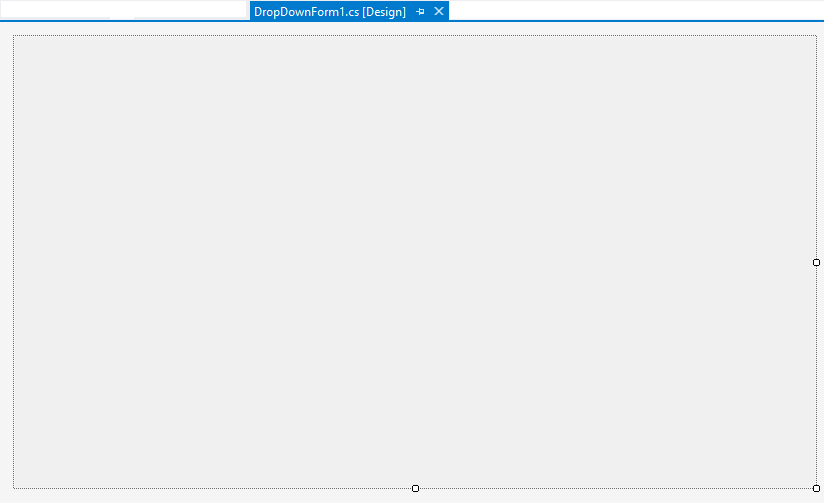To add a drop-down form to your project, complete the following steps:
To write code in Visual Basic
| Visual Basic |
Copy Code
|
|---|---|
Public Class DropDownForm1
Inherits System.Windows.Forms.Form
|
|
To write code in C#
| C# |
Copy Code
|
|---|---|
Public Class DropDownForm1:System.Windows.Forms.Form |
|
with:
To write code in Visual Basic
| Visual Basic |
Copy Code
|
|---|---|
Public Class DropDownForm1
Inherits C1.Win.C1Input.DropDownForm
|
|
To write code in C#
| C# |
Copy Code
|
|---|---|
Public Class DropDownForm1: C1.Win.C1Input.DropDownForm |
|
The form should look like the image below before editing: