Adding Columns
In This Topic
The AddItemCols property allows you to control how many columns appear in the list.
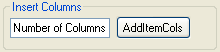
To set the AddItemCols property, add the following code. In this example, the number of columns is determined from the number in AddColBox when the AddItemCols button is clicked.
To write code in Visual Basic
| Visual Basic |
Copy Code
|
|---|---|
Me.C1List1.AddItemCols = AddColBox.Text |
|
To write code in C#
| C# |
Copy Code
|
|---|---|
this.c1List1.AddItemCols = AddColBox.Text; |
|